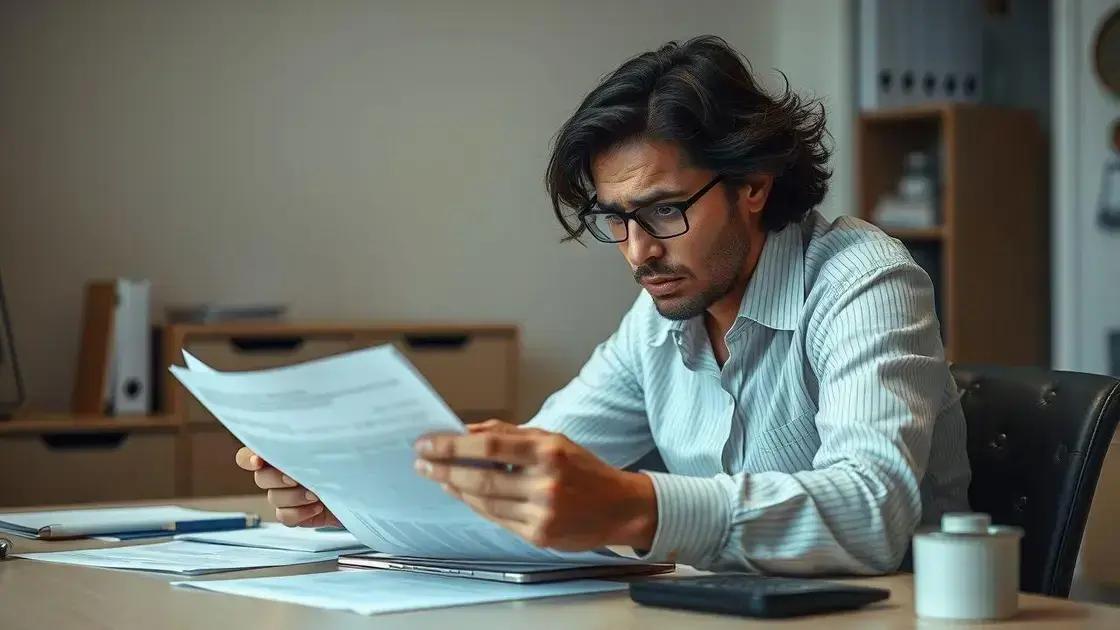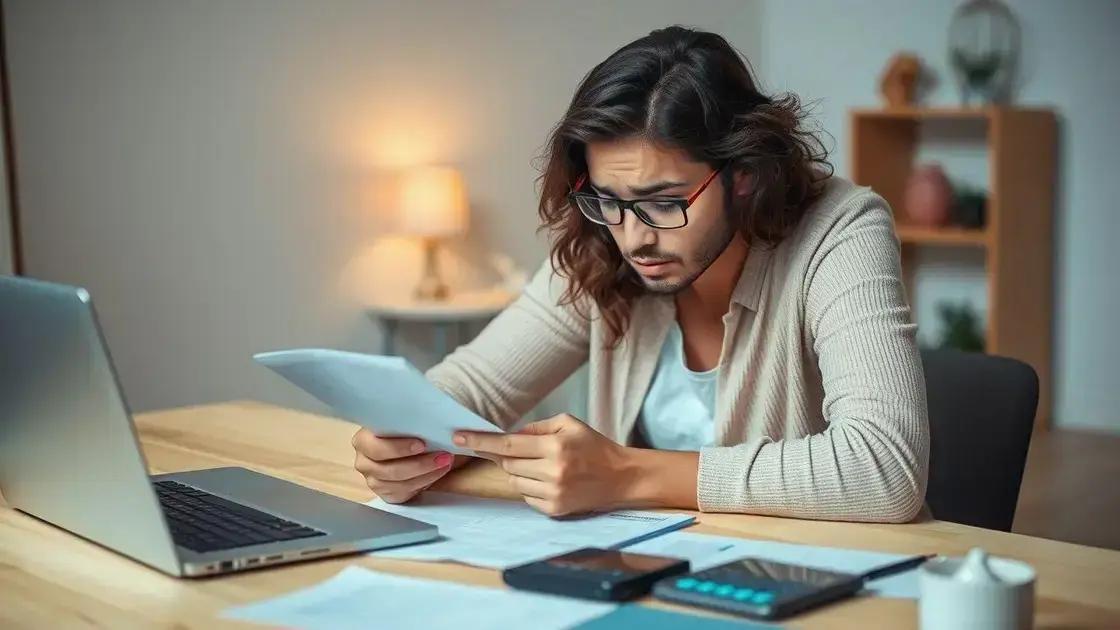How to update your Social Security information online

To update your Social Security information online, visit the SSA website, log in or create an account, and follow the provided steps to update your personal details effectively.
How to update your Social Security information online seems daunting, but it doesn’t have to be. Many people wonder how they can ensure their details are current without hassle. Let’s explore the steps you can take to make this process smooth and efficient.
Understanding the importance of accurate Social Security information
Understanding the importance of accurate Social Security information is crucial for managing your benefits effectively. Keeping your details up-to-date ensures that you receive the right benefits and can avoid potential issues down the line.
Why Accuracy Matters
Having accurate information is essential. If your Social Security details are incorrect, you might face delays or even denial of benefits. This can be stressful and confusing, especially if you rely on these benefits for financial stability.
Common Reasons for Updates
- Change of address
- Change in marital status
- Change of name due to marriage or divorce
- Changes in dependents
Each of these situations can impact your benefits. By keeping your information current, you can ensure that the Social Security Administration (SSA) can reach you and provide the benefits you need without interruption.
Addressing Misinformation
Sometimes, misinformation can lead to complications. If you move or change your name, it’s essential to update your records. Failing to do so may result in incorrect benefit amounts or even loss of eligibility. Therefore, regularly reviewing your information is a good practice.
Remember, the SSA’s website offers resources to help you manage your information. Utilizing these tools can save you from future problems.
Step-by-step guide to updating your information online
Updating your information online is a straightforward process if you follow these steps carefully. Many people find the idea of dealing with Social Security intimidating, but you can simplify it.
Step 1: Gather Necessary Documents
Before logging in, make sure you have all the required documents. This may include your Social Security number, identification, and any other relevant papers.
Step 2: Visit the Official Website
Go to the official Social Security Administration website. It’s important to ensure you are on the correct site to avoid scams. Look for the secured lock symbol in the browser’s address bar.
Step 3: Create or Log In to Your Account
- If you don’t have an account, you will need to create one.
- Provide your personal information as requested.
- Set a strong password to protect your account.
- If you already have an account, enter your username and password.
Once logged in, navigate to the section for updating personal information. The process is designed to be user-friendly.
Step 4: Update Your Information
Fill out the form with the updated information. Make sure everything is correct, as inaccuracies can lead to delays. Double-check that your address, phone number, and other details are correct.
Step 5: Confirm Your Changes
After submitting your changes, you should receive a confirmation message. Keep an eye on your email for updates from the Social Security Administration. This ensures that your changes were processed successfully.
Common issues when updating Social Security details

Updating your Social Security details can be a bit tricky, and many people encounter common issues along the way. Understanding these problems can help you avoid them and ensure a smoother process.
Missing Information
A frequent issue is providing incomplete information. If you forget to include critical details, like your Social Security number or current address, it may delay your update. Always double-check the required fields before submitting.
Technical Difficulties
Sometimes, technical glitches can prevent you from updating your information. This might happen due to website maintenance or browser compatibility issues. If you encounter errors, try refreshing the page or using a different browser.
Identity Verification Issues
When updating online, the Social Security Administration may require identity verification. Failing to correctly answer security questions can block your update. Be sure you remember your account credentials and any information linked to your account.
- Check your email for verification requests.
- Keep your personal information secure.
- If you don’t have access to your email, consider updating by phone.
These verification processes are in place to protect your information, but they can cause frustration. If you’re stuck, don’t hesitate to contact customer support for assistance.
Long Processing Times
After submitting your update, you might experience long processing times. It’s normal for updates to take a few weeks to reflect in your account. Patience is key, but if it takes longer, reach out to the SSA for clarity on the delay.
What to do if you encounter problems during the update
If you encounter problems during the update of your Social Security information, there are several steps you can take to resolve the issues effectively. Knowing what to do can help reduce stress and ensure that your information is updated without unnecessary delays.
Contact Customer Support
The first step should always be to contact customer support. The Social Security Administration provides several ways to reach out. You can call their toll-free number or visit your local office for assistance. When you do reach out, have your personal information ready.
Gather Documentation
If you face an issue, it’s helpful to gather any relevant documentation. This may include your Social Security number, identification, and any correspondence from the SSA. Having these documents on hand can help customer support assist you more quickly.
- Make copies of your documents for your records.
- Write down any error messages you have encountered.
- Be prepared to explain the problem clearly.
Having this information can expedite the resolution process. Clear communication is vital when addressing issues.
Utilize Online Resources
The SSA website offers a range of resources to help you troubleshoot common problems. Look for FAQ sections or troubleshooting guides that can provide immediate assistance or answers to your questions.
If you find that your issue is not addressed online, consider posting in forums or community boards related to Social Security. Many individuals share their experiences and may offer solutions that worked for them.
Be Patient and Persistent
Sometimes, resolving issues can take time. If your problem is not fixed immediately, be patient but also persistent. Follow up with customer service if you do not hear back within a reasonable time frame. Keeping track of your inquiries can help ensure that your case is addressed.
Resources for further assistance with Social Security updates
If you need additional help with Social Security updates, there are various resources available to assist you. Knowing where to turn for help can make the process easier and less stressful.
Official Social Security Administration Website
The first stop for information should always be the Social Security Administration’s website. It offers comprehensive resources, including FAQs, guides on how to update your information, and contact details for customer service.
Local Social Security Offices
Visiting a local office can provide direct support. If you have complicated issues, speaking to a representative can be beneficial. To avoid long wait times, consider visiting during off-peak hours, typically early in the morning or later in the afternoon.
Helplines and Support Numbers
The SSA offers toll-free helplines where you can get assistance. When calling, have your records and information ready to expedite the process. Some helpful numbers include:
- General inquiries: 1-800-772-1213
- TDD (for hearing impaired): 1-800-325-0778
- Fraud hotline: 1-800-269-0271
Using these resources can help resolve any issues you may face during the updating process.
Online Forums and Support Groups
There are many online communities where individuals share their experiences and tips regarding Social Security updates. Websites like Reddit and specialized forums can be helpful for insights and shared experiences.
Legal Assistance
If you’re experiencing difficulties with your Social Security claims or updates, seeking legal advice may be beneficial. Organizations that specialize in Social Security law can guide you through your options and help with disputes.
Being informed about available resources can greatly assist you in navigating any challenges you might encounter while updating your Social Security information.
Updating your Social Security information online is essential for ensuring you receive the benefits you deserve without any hurdles. By following the steps provided, you can easily manage your updates. However, if you encounter problems, there are plenty of resources available to help you navigate any challenges. Remember to keep your information organized and reach out for assistance when needed. Staying informed and proactive can make the process smoother, allowing you to focus on what matters most to you.
FAQ – Frequently Asked Questions about Updating Social Security Information
How can I update my Social Security information online?
To update your Social Security information online, visit the official SSA website, create or log into your account, and follow the prompts to update your details.
What should I do if I experience issues during the update?
If you encounter problems, contact SSA customer support, gather relevant documents, and consider using online resources such as forums for additional help.
How long does it take to process updates to my Social Security information?
Processing updates can take a few weeks, but if it takes longer than expected, you should follow up with the SSA for an update on your status.
Are there resources available for assistance with Social Security updates?
Yes, the SSA website offers resources, local offices provide direct support, and you can find advice in online communities or consult legal experts if needed.